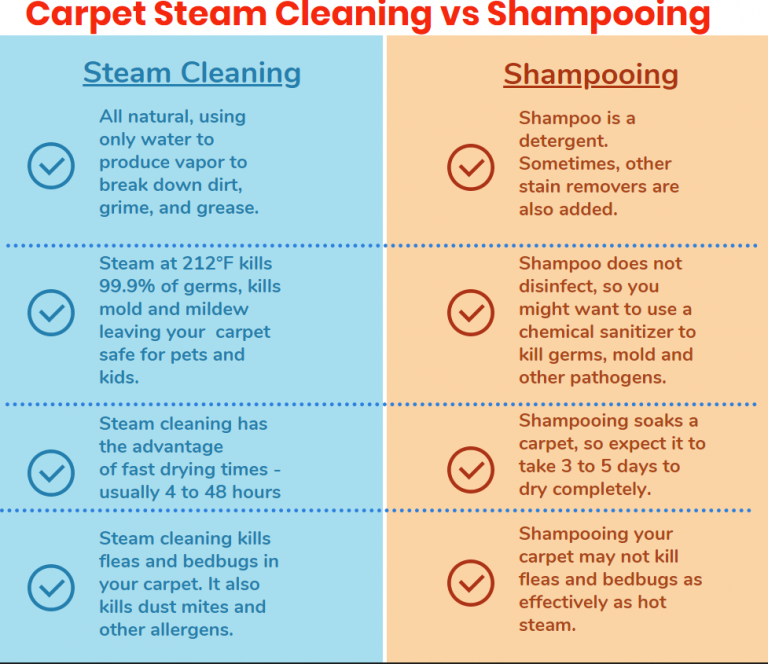The Ultimate Guide to Safely Cleaning Your Keyboard
Keyboards are an essential component of our daily lives, whether it’s for work or leisure. However, with frequent use, they can accumulate dirt, grime, and bacteria. Cleaning a keyboard might seem like a daunting task, but it is necessary to maintain its functionality and longevity. In this article, we will discuss how to clean a keyboard without damaging it.

- Unplug your keyboard: Before you start cleaning your keyboard, make sure to unplug it from your computer. This will prevent any accidental keystrokes from causing any harm to your device. If you have a wireless keyboard, remove the batteries before cleaning it.
- Shake it out: Hold your keyboard upside down and gently shake it to remove any loose debris or crumbs that may be stuck between the keys. You can also use compressed air to blow out any dust or dirt that may be lodged in the crevices.
- Use a soft cloth: Use a soft, lint-free cloth to wipe down the surface of the keyboard. You can dampen the cloth with a small amount of water or isopropyl alcohol for better results. Avoid using harsh chemicals, such as bleach or ammonia, as they can damage the keys’ coating and cause discoloration.
- Clean the keys: To clean the keys, use a cotton swab dipped in isopropyl alcohol. Gently rub the keys to remove any dirt, grime, or bacteria that may have accumulated. Be careful not to apply too much pressure or get the cotton swab too wet, as this can damage the keys.
- Dry the keyboard: Once you have finished cleaning your keyboard, use a dry cloth to wipe away any excess moisture. Allow the keyboard to air dry completely before plugging it back into your computer.
- Consider using a keyboard cover: If you want to prevent future buildup of dust and debris on your keyboard, consider using a keyboard cover. Keyboard covers are inexpensive and easy to install, and they can protect your keyboard from spills and other damage.
Cleaning Your Keyboard and Extending Its Lifespan
In conclusion, cleaning your keyboard is an essential part of maintaining its functionality and longevity. By following these simple steps, you can clean your keyboard without causing any damage. Remember to unplug your keyboard, use a soft cloth and isopropyl alcohol for cleaning, and allow it to air dry completely before plugging it back in. By taking good care of your keyboard, you can ensure that it will continue to serve you well for years to come.
Carpet Cleaning
Upholstery Cleaning
Wood Floor Cleaning
Tiles & Grout Cleaning
Floor Cleaning Topics:
- How to clean your sofa
- Steam Carpet Cleaning -Summit NJ
- How to dry carpet after cleaning
- How to get rid of odor in carpets
- Basement water damage -steam carpet cleaning
- Lear how to clean wood floor
- How often should I clean my carpet?
- Best Homemade carpet cleaner
House cleaning Topics:
- Why is cleaning my oven important?
- How to Clean and disinfect your apartment
- How to get rid of and prevent Bathroom Mold
- How to perform a general Kitchen cleaning
Looking for a Specialist Floor Cleaning Company near you?